Admin
صاحب الموقع


 رقم عضويتڪ » : 1 رقم عضويتڪ » : 1
♣ تاريخَ تسجيلڪ » : 09/05/2013
♣ جنسڪ » : 
♣ عدد مساهماتـڪ » : 9717
♣ سمعتڪ » : 0
♣ أوسمتڪ » :
 |  موضوع: برنامج open vpn √ موضوع: برنامج open vpn √  السبت 04 يوليو 2015, 8:24 pm السبت 04 يوليو 2015, 8:24 pm | |
| What Is My IP Address? IP Address Tools and More [size=30]Set up of a OpenVPN connection[/size]
[size=30]Preperation[/size]
[ندعوك للتسجيل في المنتدى أو التعريف بنفسك لمعاينة هذه الصورة]
Load the newest version of OpenVPN for your operating system
Download
[size=30]Installation[/size]
[ندعوك للتسجيل في المنتدى أو التعريف بنفسك لمعاينة هذه الصورة]
Step 1: Start the installation with a click on [Next]
[ندعوك للتسجيل في المنتدى أو التعريف بنفسك لمعاينة هذه الصورة]
Step 2: To continue accept the License Aggreement.
[ندعوك للتسجيل في المنتدى أو التعريف بنفسك لمعاينة هذه الصورة]
Step 3: We recomment to let the pre-selected options as they are.
[ندعوك للتسجيل في المنتدى أو التعريف بنفسك لمعاينة هذه الصورة]
Step 4: Finally you can select the installation path. When all settings are perfect, start the installation with a click on [Install]
[ندعوك للتسجيل في المنتدى أو التعريف بنفسك لمعاينة هذه الصورة]Step 5: The installation is complete when "Complete" appears. Confirm with a click on [Next] [ندعوك للتسجيل في المنتدى أو التعريف بنفسك لمعاينة هذه الصورة]Step 6: If you want to continue with the set up mark "Start Open VPN GUI". Afterwards finalize the installation with a click on [Finish] [size=30]Set up[/size] [ندعوك للتسجيل في المنتدى أو التعريف بنفسك لمعاينة هذه الصورة] To the VPN server overview [ندعوك للتسجيل في المنتدى أو التعريف بنفسك لمعاينة هذه الصورة]Step 2: Move the downloaded .ovpn config file to the subfolder /config/ of your OpenVPN installation[ندعوك للتسجيل في المنتدى أو التعريف بنفسك لمعاينة هذه الصورة]Step 3: Start the OpenVPN GUI as Adminstrator, to do this go to "Settings" -> "Compatibility". After that activate "Start application as Administrator". Confirm with a click on "Apply"[ندعوك للتسجيل في المنتدى أو التعريف بنفسك لمعاينة هذه الصورة]Step 4: Start "OpenVPN GUI". Right click on the symbol that appeared in the task bar and click on the menu item "Connect".[ندعوك للتسجيل في المنتدى أو التعريف بنفسك لمعاينة هذه الصورة]Step 5: Enter your SMOOZED login data and confirm with "OK".
After a few seconds the [ندعوك للتسجيل في المنتدى أو التعريف بنفسك لمعاينة هذه الصورة] Icon will appear in the taskbar. You are connected now.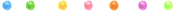 أقرا هنا : OVPN Files - 2
Smoozed VPN - Europe, France
Smoozed VPN - Europe, Germany
..
عدل سابقا من قبل Admin في السبت 04 يوليو 2015, 8:57 pm عدل 2 مرات | |
|
Admin
صاحب الموقع


 رقم عضويتڪ » : 1 رقم عضويتڪ » : 1
♣ تاريخَ تسجيلڪ » : 09/05/2013
♣ جنسڪ » : 
♣ عدد مساهماتـڪ » : 9717
♣ سمعتڪ » : 0
♣ أوسمتڪ » :
 |  موضوع: رد: برنامج open vpn √ موضوع: رد: برنامج open vpn √  السبت 04 يوليو 2015, 8:36 pm السبت 04 يوليو 2015, 8:36 pm | |
| | |
|


